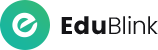
Advance Excel Training
Advance Excel is a database software that is used all over the world—having a good understanding of how Excel works are primary to a successful office worker. In its applications, it can be used to encapsulate data showing totals, medians and also very rapidly produce displays and charts. It is a powerful and flexible program and used in a wide variety of complex applications. It is used for applications as different, creating full financial models for companies or groups of companies and statistically analysing scientific data.
- 6 Months
- 12 Sessions
- Advanced
350


Most of this week’s places have been filled.
Start your course now to guarantee your place.
Course Overview
In the modern world, Microsoft Excel is essential computer software used in the workplace. The use of Excel is necessary for daily work, particularly for accountants and finance workers.
There are few skills that as universally relevant as advanced excel skills. Microsoft Excel is an essential product for every professional environment, from office managers to financial advisers.
We are offering both public scheduled 1-day classroom courses as well as On-site training for small groups. Microsoft applications are our speciality with Excel being our primary focus. All our trainers are TPMA accredited and have a real passion for coaching and engaging with learners. Our one day Microsoft Excel training courses can be delivered both on our customer’s sites and through Open Public sessions in Aldgate London. Excel has rapidly become an essential application in business today, and Excel is designed to help users get to grips with the various tools available in Microsoft Excel.
Our one day of Excel training courses in London is delivered at various levels and run every month out of our fully functional training centre. Our one-day training courses fall into multiple levels with Excel Introduction. Intermediate and Advanced Excel courses are the most popular courses.
The advanced excel training course will support you master all the essential features and functions of Microsoft Excel. After the accomplishment of this course, participants can use the full features of Microsoft Excel with competence from basics to the advanced levels making them a valued resource for their companies.
This advanced Microsoft Excel training course will demonstrate you to use the advanced features of Excel in any version to their full extent. By the completion of this course, you will be able to report on data in a list using tool PivotTables, edit and analyse compound data using advanced features such as Scenarios, incorporate built-in functions into a worksheet, Goal Seek and Solver, work with controls and record commands. What will you learn in the Advanced Excel Course:
- Flexibility with how the training delivered to your users
- It will improved value for money if you have more than two users requiring training
- Group sizes to suit your business's needs
- A qualified instructor who will be flexible in her/his approach and will engage well with your team
- Tailored learning. If you have some Excel knowledge, you can use the filter to show what you most need to learn.
- You'll be an advanced level user after taking this Microsoft Excel course.
- 120+ modules of training, covering the most business-relevant areas of Microsoft Excel.
- 90+ videos and over 50 downloadable exercises.
Advanced Excel training
Why Advanced Excel training course?
Microsoft Excel has extensively used data visualisation and analysis programmes globally. This programme is utilised in practically every business and private home worldwide. Small company owners use Excel to monitor hours, money and invoicing, while major organisations use it for data analysis, visualisation, and other functions.
This series of classes can assist you whether you are new to Excel or have previous training and experience with the software and want to enhance your abilities. Once you have completed the beginning, intermediate, and advanced courses, you will be an Excel expert.
Course overview
This Microsoft Excel Diploma programme is for professionals who desire to advance in their careers. This Advanced Excel course covers all the necessary skills and information to become a Microsoft Excel Diploma specialist.
This Advanced Excel course Beginner To Expert will teach you real-world knowledge and expertise from industry professionals and practitioners.
The Microsoft Excel Diploma course begins with the fundamentals of Microsoft Excel Diploma and progresses to more advanced topics. This Excel advanced course will provide you with a comprehensive understanding of the Microsoft Excel Diploma, including important principles, techniques for using it, and in-depth expertise.
You will have a comprehensive understanding and abilities in Microsoft Excel by the end of this Microsoft Excel Diploma course. A certificate is included with the Microsoft Excel course, which will add value to your CV and help you be different in the job market.
Course Modules
Boost the Size of Your Functions Toolbar
The fundamentals of IT
- Creating a range of names and utilising it
- Look for formulae.
- IF ERROR
- VLOOKUP & HLOOKUP
- MATCH & INDEX
Analysing Your Information
- Pivot tables should be set up.
- Organising your information
- Pivot Tables should be updated with fresh data.
- To filter your data, use a slicer.
- Adding many slicers to a Pivot Table
- Making use of a timeline
- Make a Pivot chart.
Taking Steps to Lower Your Audit Risk
- Recognised data
- Application of Trace Precedents
- The utilisation of Trace Dependents
- Eliminate arrows
- Checking for flaws
- Take a look at Formula.
- Watch window
Boost Your Workflow
- Configure macro security
- Creating Macros
- How to Change a Macro
- Knowing how to use the VBA edit window
- Allow a Macro to run from the ribbon.
- Creating a Macro-enabled Workbook and saving it
- Getting rid of your macro
Course Assessment
You may advance to the course evaluation if you have completed the course materials and are confident in your comprehension of the subject.
The Microsoft Excel course evaluation takes the form of a multiple-choice test that is graded automatically once completed.
With this special online training programme from Future Connect Courses, you can take your Microsoft Excel abilities and understanding to the next level. Learn how to utilise the most important features and functions in Microsoft Excel to get the most out of the business world's most popular and widely used spreadsheet programme.
You may study whenever and however you want, at your own pace, with no schedules or time limits.
Learning objectives
This unique Microsoft Excel course is for people new to Excel or who have minimal software expertise. Advanced Excel abilities are certain to aid your job progress since it has become a key component in the daily operations of millions of organisations throughout the world. Even if you don't deal with Microsoft Excel directly now, your future duties and obligations may include it.
Requirements
There are no official entrance criteria for this course, and it is available to all students. All you need to take an advanced Excel course is a desire to learn, a decent command of English, numeracy, and IT abilities. It is good if you be at least 16 years old.
Choosing a career path
Anyone who wishes to pursue their desired profession in a relevant field should take this course. Learn the skills you'll need to improve your CV and land the job of your dreams. Completing the Microsoft Excel course will provide you with a very important skill that will assist you in getting your desired career.
Who should do Advanced Excel training?
Microsoft Excel is a component of a suite of software products that power worldwide business, from the tiniest merchants to the largest international corporations. Microsoft Excel is the most popular and commonly used computer spreadsheet application to a considerable extent. A solid grasp of the capabilities, operations, and applications of Microsoft Excel is regarded as useful in nearly every organisational situation.
Consequently, this course is suitable for anybody who wants to boost their profile and long-term prospects by learning valuable skills and competencies. You'll find our flexible programmes appropriate for even the busiest lifestyles, whether you're new to Microsoft Excel or seeking to brush up on your existing abilities.
Why Future Connect?
Future Connect is a registered firm that specialises in practical accounting training. We don't stop at advanced Excel classes; we also provide
- Bookkeeping Training
- XERO Training
- QuickBooks Training
- Payroll Training
- Account Assistant
- CIS Returns Training
- Sage training
- Taxation Training
- Final Accounts to help you improve your accounting abilities.
Our trained staff
Rather than being just teachers, our tutors are experts in different fields and have extensive professional experience using Excel. We've taught Advanced Excel training to investment banks, government agencies, businesses, accounting companies, etc.
Future Connect has a course for you, whether you want to study data analysis, big data analysis, excel for business, pivot tables, charts, or the fundamentals. This programme is perfect for making learning genuinely relevant to your needs and may help a firm become more efficient; for more information, see our training.
Contact Information
If you want to upgrade your skills, call Excel immediately at 02037908674 or 01212959988 for more information. The practical training will occur at Finchley, Harrow, and Birmingham offices. Please contact us at support@fctraining.org.

